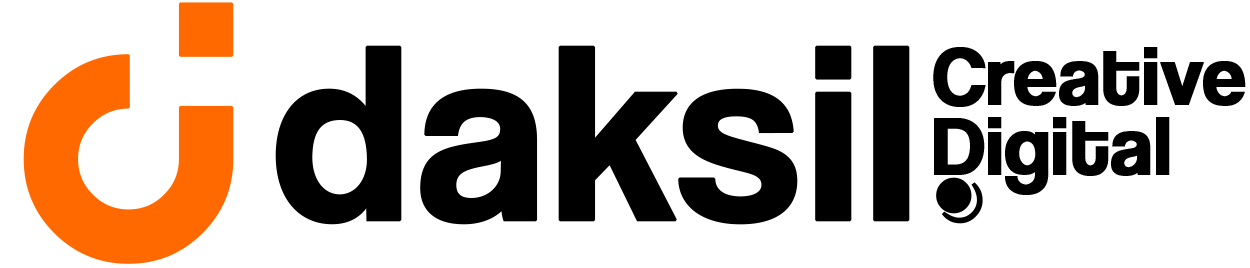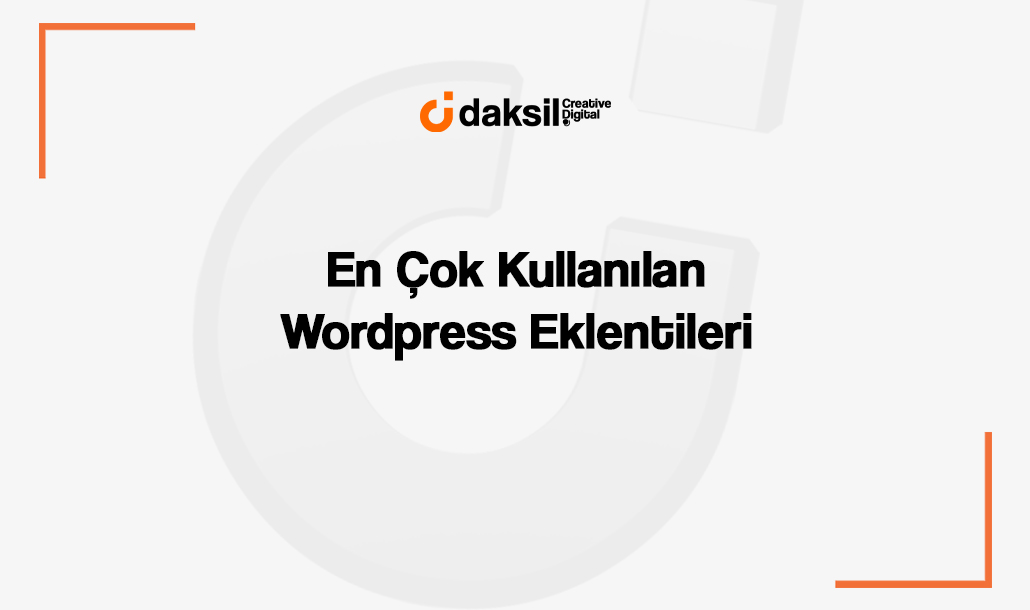WordPress has very important plugins in terms of technical SEO, site speed optimization and search engine optimization. With the use of plugins in the right structure, it can provide the most suitable environment for you to get ahead of competing sites.
- Optimization of images,
- Optimization of pages,
- Creating next generation pages,
- Plugins that allow important adjustments in terms of SEO,
- Plugins that ensure proper optimization for mobile adaptation,
- Essential plugins for spam protection.
WordPress plugins that allow you to make adjustments to important issues such as the user experience, etc., allow you to build sites that are of higher quality and have high returns in terms of user experience.
Here are the plugins that should be on your WordPress site, and should be installed on all newly installed sites.
What Are the Best WordPress Plugins?
When choosing WordPress plugins, you should consider the load they may create on your website’s servers rather than their prices.
Although there are free alternatives to paid plugins, the most important reason why they are not used is the high CPU usage rates they provide on the server.
Paid plugins are the most preferred ones in terms of CPU attracting attention with their ability to run at low power as well as many advantages. Important plugins that have a more limited structure in terms of CPU usage, which will increase your site optimization;
Rank Math SEO – Advanced SEO Optimization Tool – 5/5 Points
Download and Install Rank Math SEO Plugin
Rank Math SEO plugin, which stands out with its continuous updates and new features, is very important for organizing your website in technical SEO and supporting it in general SEO structure. It also provides extremely valuable standards for content optimization, even in the free version.
While the plugin allows you to change all the settings of your WordPress site in terms of features, it also allows you to produce better quality content with the power of artificial intelligence.
In addition to producing quality and ranking content with SEO checklists that you can use in the content entry and content production panel, it also hosts features that you can improve yourself in SEO.
Yoast SEO – SEO Optimization and Editing Tool – 5/5 Points
Download and Install Yoast SEO Plugin
Yoast SEO which progresses with the slogan “SEO for everyone” and attracts attention, is one of the biggest and most advanced competitors of Rank Math SEO plugin today.
Yoast SEO which stands out with its advanced checklist as well as Rank Math SEO SEO for content and technical SEO, is just one of the most preferred SEO plugins from the past to the present.
Yoast which comes up with light and low CPU usage rates, stands out with its SEO support for all users and its understandable structure.
- RSS,
- Site map,
- Connection configurations,
- Routing settings,
- Front page and content page optimization,
- Ability to work integrated with Google Search Console,
- Having tools that can be used to gain rankings.
It enables users to reach a solution for SEO with a single plugin.
Jetpack – Speed, Power, Backup and Security Plugin – 4/5 Points
Download and Install WordPress Jetpack Plugin
Jetpack is the most preferred plugin among WordPress plugins. The question of what are the best WordPress plugins can be answered by plugins that provide multiple features with a single plugin.
The Jetpack plugin is not only a site acceleration plugin, but also an optimization, security and backup plugin.
Google also takes into account the speed of websites for end users when providing rankings. With the Jetpack plugin, you can review and optimize unoptimized areas on your website.
In addition to all these, you can protect your website against attacks and crashes with the security settings included. With the possibility of regular backups, you can also have the opportunity to restore the losses that may occur on your website.
Classic Editör Plugin – 5/5 Points
Download and Install the Classic Editör Plugin
The classic editor plugin, one of the most remarkable plugins among WordPress plugins, allows you to regain the old generation WordPress editing screen. The plugin, which allows you to get rid of the new generation block editor, allows easier content entries.
Considering that some settings are not available in the new generation editor, the classic editor plugin for content entries in WordPress is a must-have.
WPForms Contact Plugin – 5/5 Points
Download and Install WPForms Plugin
Blog sites service sites, news sites, technical websites, in short, the contact form is among the must-haves for all websites.
WPForms, one of the best WordPress plugins, comes up with easy-to-use and detailed design patterns. With its drag-and-drop design tool, it allows easy designs to be made by almost anyone.
The WPForms plugin, which can be used for communication, not only works exactly for its purpose, but also comes up with a lightweight and low power consumption option. Technically, it is a plugin that must be present on a website and is necessary for it to be seen reliably by Google. It also stands out with its high score.
WooCommerce – Shop Plugin – 4.5/5 Points
Did you know that you can completely transform your WordPress websites into an E-Commerce site with a single plugin and a few adjustments?
Download and Install WooCommerce Plugin
- Easy to use,
- Many payment methods can be added quickly,
- Low CPU utilization,
- Easy installation with instructions,
- Having a cart and product management panel,
- Endless support for design.
Many options such as WooCommerce plugin play an important role in the choice of WooCommerce plugin. The plugin, which allows you to completely transform your WordPress websites into an E-Commerce system, can also allow you to use only a certain part of your site for sales.
The WooCommerce plugin, which is easy to use, fast and compatible with many payment methods, and there is almost no theme in the market that is not compatible as a theme, is very important for you to have an E-Commerce page in a short time.